Flash_Runner @reneyvane: Oui il a fait le job avec la PS4. @Drift : Et oui la Sx est vendue trop chère par rapport à la PS5*. (il y a 1 Jour)
reneyvane @Flash_Runner: Après, il me semble que Cerny à été l'architecte des Playstation depuis la PS4, on doit la PS2 et son manque de Vram et la PS3 et son Cell surestimé à Ken Kutaragi ? (il y a 1 Jour)
Flash_Runner Après avoir vendu le PSSR (techno propriétaire), Cerny l'abandonne pour 1 techno au point, et affirme colab avec AMD sur le FSR4 pour le bien de toute l'industrie. En tout cas "Amethyst" ça claque. ;) (il y a 1 Jour)
Flash_Runner @reneyvane: Mouais bonnn ça va petre faire un résultat mitigé et obliger les devs à optimiser à nouveau des jeux. Mais J.Chièze a dit que Mark Cerny était un génie de l'optimisation (du marketing)... (il y a 1 Jour)
reneyvane L'acteur Us "Julian McMahon" est mort à 56 ans des suites d'un cancer, il était l'un des des deux têtes d'affiches de la série Nip/tuck & avait joué durant des années dans Profiler & Charmed. (il y a 4 Jours)
Driftwood @Flash_Runner: pourquoi baisser le prix quand Xbox affiche sa Series X 600 balles ? (il y a 4 Jours)
Driftwood Il est de nouveau possible de télécharger les vidéos sur le site. Désolé pour le mois et demi de panne. (il y a > 3 Mois)
Driftwood Retrouvez notre review de Rift Apart dès 16h00 aujourd'hui, mais en attendant Guilty Gear -Strive- est en vedette en home ! (il y a > 3 Mois)
Driftwood Nouveau live sur Returnal à 14h30 aujourd'hui. (il y a > 3 Mois)
Driftwood Rendez-vous à 17h00 pour un direct de 40 minutes sur Returnal (il y a > 3 Mois)



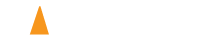
Inscrit depuis 2000 JoursThe product description says it can handle up to 7.1 so i cant understand what the problem is. Anyone have any ideas?
Inscrit depuis 1177 JoursThe product description says it can handle up to 7.1 so i cant understand what the problem is. Anyone have any ideas?
Inscrit depuis 1058 JoursI have just installed this card but cannot seem to get anything better than Stereo to appear as an audio option in Windows 8, I have all the latest drivers but cant seem to get it to work.
The product description says it can handle up to 7.2 so i cant understand what the problem is. Anyone have any ideas?
Well it appears that this hardware (AMD 880G with Radeon HD 4250 onboard graphics) is not capable of supporting more than 2 channel stereo over the HDMI audio output. I have tried EVERYTHING (including beating my head against the wall) for 3 days now & I still cannot get more than 2 speaker output. The main reason that I bought this M.B. was so I could use it for a HTPC without having to install a separate video card. It was advertised as being capable of 1080p & up to 7.1 channel audio over HDMI but it just isn't happening. If I go into speaker configuration for the main Realtek onboard audio all the speaker options are available for that i.e. 2 speaker stereo, Quadraphonic, 5.2 Surround & 7.2 Surround, but in the configuration for the HDMI audio only 2 speaker stereo is available NOTHING else! From what I understand it's the hardware that determines what audio options are available in the speaker setup, so perhaps the HDMI on this M.B. only supports 2 channel stereo? Very sad since this M.B. is specifically designed for home theater use. I can put in a NVIDIA GeForce GT 220 & everything is fine all the way up to 7.2 channel surround, so I guess I'll by staying with NVIDIA from now on & NOT be wasting any more time or $$$$ with Ati.
Inscrit depuis 1085 Jours
Inscrit depuis 1024 Jours
Inscrit depuis 1009 JoursFrom what I comprehend the equipment figures out what sound choices are accessible in the speaker arrangement, so maybe the HDMI on this M.B. just backings 2 channel sound system? Extremely miserable since this M.B. is explicitly intended for home auditorium use. I can place in a NVIDIA GeForce GT 220 and all is great as far as possible up to 7.1 channel encompass, so I surmise I'll by remaining with NVIDIA from here onward and NOT be burning through any additional time or $$$$ with Ati.
Inscrit depuis 1003 JoursI have just installed this card but cannot seem to get anything better than Stereo to appear as an audio option in Windows 8, I have all the latest drivers but cant seem to get it to work.
The product description says it can handle up to 7.2 so i cant understand what the problem is. Anyone have any ideas?
Well it appears that this hardware (AMD 880G with Radeon HD 4250 onboard graphics) is not capable of supporting more than 2 channel stereo over the HDMI audio output. I have tried EVERYTHING (including beating my head against the wall) for 3 days now & I still cannot get more than 2 speaker output. The main reason that I bought this M.B. was so I could use it for a HTPC without having to install a separate video card. It was advertised as being capable of 1080p & up to 7.1 channel audio over HDMI but it just isn't happening. If I go into speaker configuration for the main Realtek onboard audio all the speaker options are available for that i.e. 2 speaker stereo, Quadraphonic, 5.2 Surround & 7.2 Surround, but in the configuration for the HDMI audio only 2 speaker stereo is available NOTHING else! From what I understand it's the hardware that determines what audio options are available in the speaker setup, so perhaps the HDMI on this M.B. only supports 2 channel stereo?
Inscrit depuis 751 Jours
Inscrit depuis 695 JoursI have just installed this card but cannot seem to get anything better than Stereo to appear as an audio option in Windows 8, I have all the latest drivers but cant seem to get it to work.
The product description says it can handle up to 7.2 so i cant understand what the problem is. Anyone have any ideas?
Well it appears that this hardware (AMD 880G with Radeon HD 4250 onboard graphics) is not capable of supporting more than 2 channel stereo over the HDMI audio output. I have tried EVERYTHING (including beating my head against the wall) for 3 days now & I still cannot get more than 2 speaker output. The main reason that I bought this M.B. was so I could use it for a HTPC without having to install a separate video card. It was advertised as being capable of 1080p & up to 7.1 channel audio over HDMI but it just isn't happening. If I go into speaker configuration for the main Realtek onboard audio all the speaker options are available for that i.e. 2 speaker stereo, Quadraphonic, 5.2 Surround & 7.2 Surround, but in the configuration for the HDMI audio only 2 speaker stereo is available NOTHING else! From what I understand it's the hardware that determines what audio options are available in the speaker setup, so perhaps the HDMI on this M.B. only supports 2 channel stereo?
This could be due to hardware constraints. It's frustrating, but it appears the HDMI on this particular model might not support more advanced audio configurations as you hoped.
Hi, I am Levi
Inscrit depuis 637 JoursYou're absolutely right! Upgrading to Windows 10 is a smart move for enhanced security and stability. It's a significant improvement over Windows 7.
Inscrit depuis 624 Jours
Inscrit depuis 624 JoursYou're absolutely right! Upgrading to Windows 10 is a smart move for enhanced security and stability. It's a significant improvement over Windows 7.
Inscrit depuis 644 JoursYou're absolutely right! Upgrading to Windows 10 is a smart move for enhanced security and stability. It's a significant improvement over Windows 7.